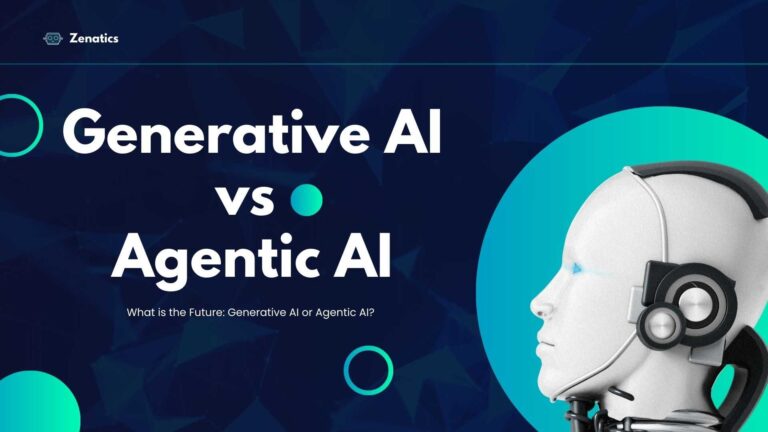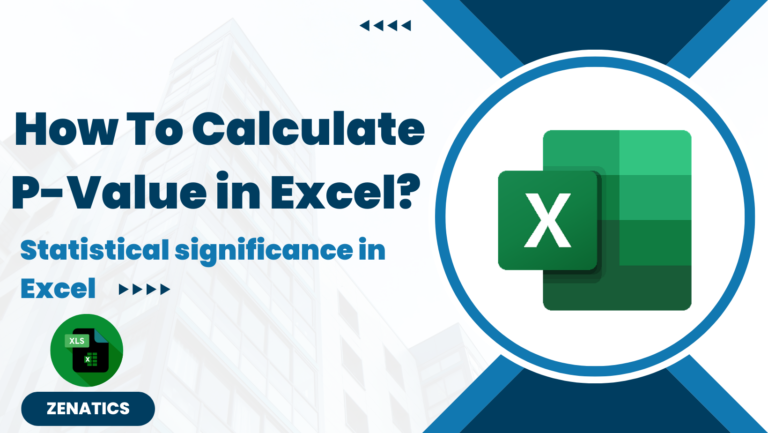One of the 21st century’s most revolutionary technologies is machine learning (ML), which has fuelled advances in artificial intelligence (AI) in a number of industries. Machine learning (ML) is a branch of artificial intelligence (AI) that lets computers automatically learn from historical data without explicit programming. AI is the technology that makes a machine behave like a person. Building a successful machine learning model has traditionally had high entry barriers requiring knowledge of data science, coding, and mathematics. But things are shifting now that Automated Machine Learning (AutoML) has arrived.

By automating the processes required to create high-performance machine-learning pipelines for specific use cases, automated machine learning, or AutoML, is a fast expanding field of research that aims to make machine learning accessible to non-machine learning professionals. By automating many of the steps required in creating and implementing machine learning models, AutoML aims to democratize machine learning so that anybody, regardless of experience level, may take use of its potential. Before we proceed first understand what is AutoML ?
What is AutoML (Automated Machine Learning)?
Automated machine learning, or AutoML for short, automates the entire process of machine learning to solve real-world issues. This is made easier by AutoML (Automated Machine Learning), which streamlines the process of developing machine learning models and makes it accessible to those without a background in data science or extensive coding. It also makes it easier for data scientists to work on complex projects by automatically generating predictions and algorithm results and recommending the best option.
To develop a machine learning model, you need to have all ML skills and knowledge and data scientist with good experience use to develop ML models in weeks or months. Developing a machine learning model requires multiple steps like data cleaning, data processing, imputation, null and outlier treatment, feature engineering, model selection, hyperparameter tuning and model development. But AutoML automates the whole process of applying machine learning to real-world problems, making it accessible to a broader audience.
AutoML implementation is very easy with python using the libraries like PyCaret, Auto-sklearn, TPOT, and H2O AutoML. In this article we will cover how to develop an AutoML model using these packages and what are the advantages and limitations of using AutoML.
Why AutoML – The Future of Machine Learning?
- AutoML makes machine learning more accessible to wider auidiance by enabling people without extensive technical knowledge to take advantage of its potential.
- Model development becomes quick, Workflow automation greatly cuts down on the amount of time needed to develop models, which encourages creativity.
- Less human resource needed, Smaller teams can accomplish more and lessen their reliance on large data science departments by optimizing resource efficiency.
- Better ouput, AutoML ensures high-quality results by systematically exploring a vast search space of models and hyperparameters.
- AutoML technologies are ideal for businesses looking for scalable solutions because they can manage large datasets and complex tasks.
Will AI Take Away Jobs in Future? 85 million jobs would be lost to AI worldwide by 2025
AutoML using Python PyCaret
Before we begin make sure that you have PyCaret package installed in your system else use the below code to install the PyCaret package.
!pip install pycaret- Import all required packages for data loading, manipulation and pyCaret for autoML
#Import required packages
import pandas as pd
from pycaret.classification import * # Use pycaret.regression for regression tasks- Load the dataset, use pandas to load the CSV or excel file you have. Here I am loading the dataset called “Hospital_data”
# Load dataset
data = pd.read_csv("Hospital_data")
# Display first few rows
data.head()
# Check the shape
data.shape- Initialize the PyCaret Environment
- In the data field mention your data table name, here it is data
- target = mention the target columns, for example if you are predicting the sales output then sales become target
- train_size = split the data into train and test
- session_id = 123, can be anything its for reproducibility
- normalize = True, AutoML is capable to automatically normalize your data you don’t have to manually do that. So make it TRUE.
- feature_selection = TRUE, AutoML is capable to automatically do the feature selection and make it easy for you. Here data scientist need not have to do feature engineering or selection, AutoML will do that for you.
# Initialize PyCaret for classification
clf = setup(
data=data,
target='target', # Replace 'target' with your dataset's target column
train_size=0.8, # Train-test split
session_id=123, # For reproducibility
normalize=True, # Normalize data
feature_selection=True, # Automatic feature selection
remove_multicollinearity=True
)
- Compare Models
- This step ranks models based on default evaluation metrics (e.g., accuracy for classification or RMSE for regression)
# Compare different models
best_model = compare_models()- Tune the Best Model and Evaluate the Tuned Model
- Automatically optimize the hyperparameters of the best model
- Evaluate the model using PyCaret’s built-in visualization tools
# Tune hyperparameters of the best model
tuned_model = tune_model(best_model)
# Plot evaluation metrics
plot_model(tuned_model, plot='confusion_matrix') # Example for classification- Finalize and Save the model
# Finalize the model
final_model = finalize_model(tuned_model)
# Save the model
save_model(final_model, 'final_model')Introduction to SQL – Basic to Advanced
Python code for AutoML using PyCaret
import pandas as pd
from pycaret.classification import *
from pycaret.datasets import get_data
# Load dataset
data = pd.read_csv("Hospital_data.csv")
# Initialize PyCaret
clf = setup(data=data, target='target', session_id=123, normalize=True)
# Compare models
best_model = compare_models()
# Tune the best model
tuned_model = tune_model(best_model)
# Evaluate the model
plot_model(tuned_model, plot='confusion_matrix')
# Finalize and save the model
final_model = finalize_model(tuned_model)
save_model(final_model, 'final_model')
# Predict on new data
unseen_data = data.sample(10)
predictions = predict_model(final_model, data=unseen_data)
print(predictions)Conclusion
AutoML significantly reduces the amount of code and time required to develop a machine learning model. Also it supports classification, regression, clustering, and more and it also reduces the effort required on feature engineering, normalization, encoding etc. However AutoML also have few limitations like it often follow predefined workflows and pipelines, limiting flexibility and cannot fully compensate for poor-quality data. AutoML also can be resource-intensive, requiring significant computational power for tasks like hyperparameter tuning and model selection and many AutoML systems create complex, black-box models that are difficult to interpret.