This tutorial will introduce you to SQL from basic to advanced and explain everything about SQL(Structured Query Language). In this SQL learning course, we’ll commence on a journey from the basics to the advanced techniques of SQL, empowering you to wield its capabilities, including SQL for analytics, with confidence. This SQL overview has everything you need, whether you’re an experienced professional trying to hone your skills or a total beginner ready to enter the world of databases. Our goal is to give you all the information you need to succeed in using data by arming you with the skills and resources you need to learn SQL.
A SQL query editor is included with the whole SQL training and can be accessed here. It covers a variety of subjects including forms of SQL, complex concepts like table partitions, triggers, and cursors, as well as how to setup a SQL server. Among other things, Zenatics offers you practice quizzes on SQL, interview questions for SQL, and an editor for SQL queries. The world is changing with the evolution of AI, and focus has shifted towards AI and data science. So with the sudden boom in data science and AI, learning and manipulating data has become a critical part. This SQL course will be the first step in your career.
SQL statements are easy to read, write and understand comparing to other complex programing languages. SQL is very powerful and this introduction to SQL from basic to advance covers everything. This SQL learning tutorials covers beginner’s SQL tutorial on building, modifying, and removing tables and databases, DDL commands, built-in functions, DML, etc.
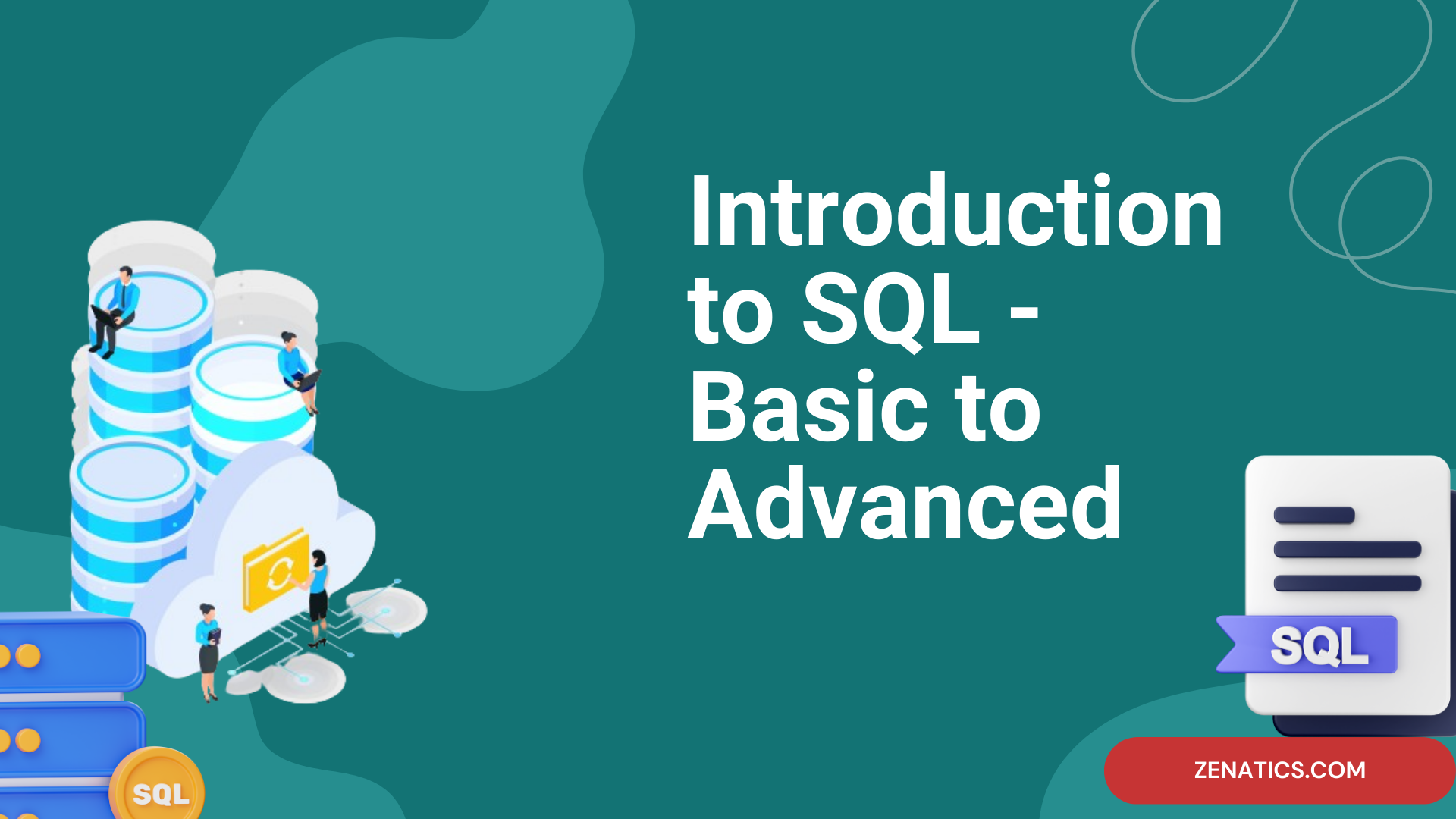
What is SQL?
SQL or Structured Query Language is a domain specific standard language for accessing and manipulating databases. SQL allows you to access and manipulate database quickly and efficiently. SQL is always known as database language that can operate on databases that comprise tables composed of rows and columns.
SQL is an American National Standards Institute (ANSI) standard that manages backend data for a variety of online applications that are powered by relational databases like MySQL, SQL Server, Oracle PostgreSQL, and others. Nearly all database-related tasks can be completed with the basic SQL commands, including “Select,” “Insert,” “Update,” “Delete,” “Create,” and “Drop.” You will learn each of these commands in this SQL course, and you will be able to practice them or perform hand-on with the SQL Interpreter/IDE we provide.
In addition to running queries against databases, SQL can also be used to create new databases, tables, and views as well as to set permissions for tables, stored procedures, and views. It can also be used to delete, update, and insert records as well as retrieve data from databases.
Introduction to SQL
- What is database?
- What is SSMS and DBMS?
- What are ACID properties in DBMS?
- How to install SQL server on your desktop?
- Advantages and disadvantages of SQL
- Order of operation in SQL
Basic SQL Commands
- DML, DDL, DCL, and TCL Commands
- SELECT – To select data from database
- WHERE – To filter the records using condition
- ORDER BY – Order or sort the records
- INSERT – Insert records to the table
- CREATE – To create tables, views, stored procedures, database etc.
- DELETE – Delete records from the table
- DROP – Drop the table/view from the database
- TRUNCATE – Truncate the records from the table
- ALTER – To make changes, views or entire database
- UPDATE – Modify the existing records
Learn SQL Operators
- SQL Bitwise Operators – AND/OR/NOT operators
- Arithmetic Operators (Example: +,-,*,/,%)
- Between Operator
- Comparison Operators
- Compound Operators
- Exists and NOT Exists
- Except
- Intersect
- IN and NOT IN Operator
- LIKE Operator
- Union and Union All
SQL Decision Making Statements
- If-Else Statement
- Case statement
- While Loop
- Break Statement
- Continue
SQL Clauses
- Group By in SQL
- Select Top
- Having Clause
- Order By Clause
- Where Clause in SQL
Constraints in SQL with Examples
Constraints are the guidelines we can use to limit the kinds of data that can be entered into a table’s specific columns. We can add rules to a column in database and that is known as constraints. The CREATE TABLE statement can be used to specify constraints, or the ALTER TABLE statement can be used to specify constraints after the table is formed.
There are different types of constraints in SQL like Not Null, Unique, Primary key, Foreign Key, Check, Default. Each of these constraints have different purpose and provide guidance to the column. In this introduction to SQL – basics to advanced will cover all constraints in detail.
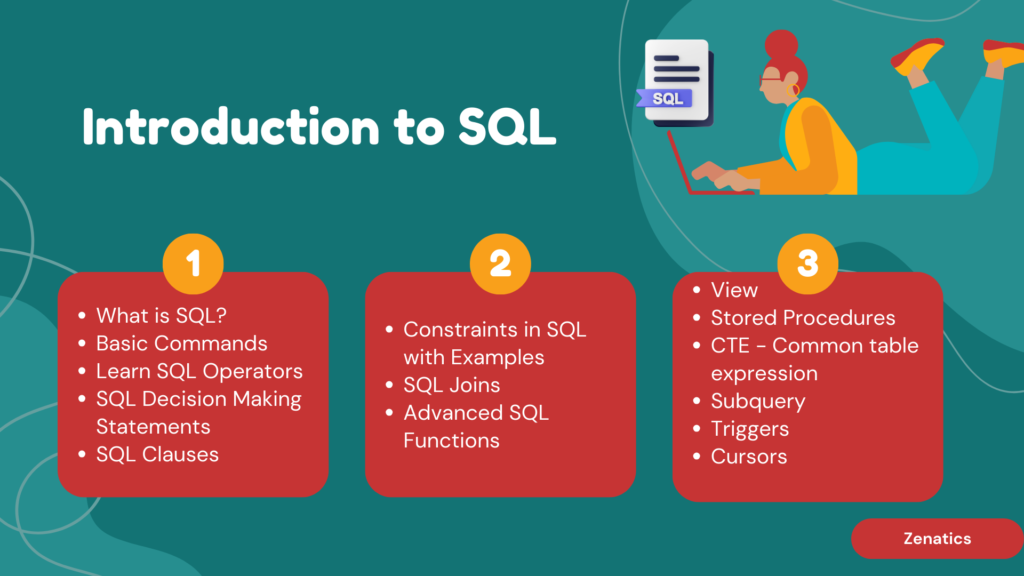
SQL Joins
In SQL join clauses allow us to join multiple tables to get a meaningful result. Combining rows from two or more tables based on a shared column between them is done with a JOIN clause. With a SELECT query and a join condition, we may join the table. It shows how rows from one table can be selected using data from another table using SQL Server. Generally speaking, foreign key & primary key constraints are used to relate tables to one another. The four major types of joins in SQL are – INNER JOIN, SELF JOIN, CROSS JOIN and OUTER JOIN.
Learn SQL – Advanced SQL Functions
This session of introduction to SQL tutorial will cover the advanced SQL topics and advanced SQL functions. Click on each link get a detailed learning of each of these topics along with examples and SQL interpreters.
- Aggregation Functions
- Analytic Functions
- Mathematical functions
- Date Functions
- String methods
- System methods and System Statistical
- Set Permissions
- Configuration Functions
Advanced SQL Topics
This SQL learning session will convers the advanced SQL concepts and topics which are useful in day today basis. Click on each link to learn the concept in detail.
- View – What is view and create/delete/drop views?
- Stored Procedures
- CTE – Common table expression
- Subquery
- Triggers
- Cursors
- Transactions
- User Defined Functions
- Partition
- Try Catch
Conclusion on Introduction to SQL course
SQL is not only a database language, it is the oxygen for any person working with data. SQL continues to be a valuable tool or language as we adapt to the always changing data management environment because it helps connect the dots between unstructured data and insightful conclusions. Experienced professionals looking to improve their SQL skills or beginners just getting started with databases or starting your career with analytics will get benefit greatly from our introduction to SQL course.