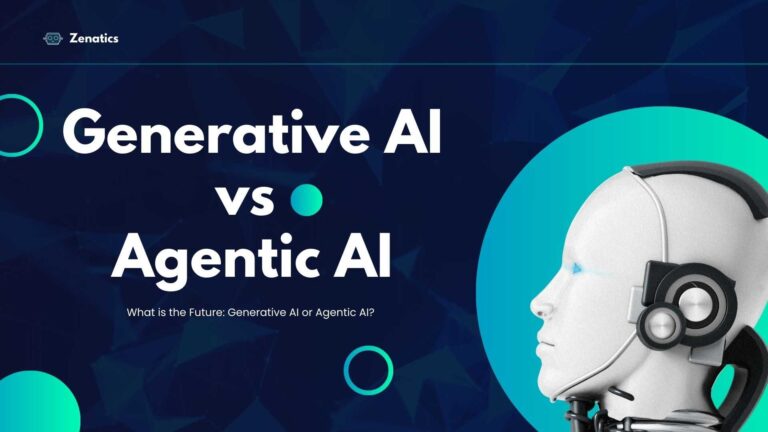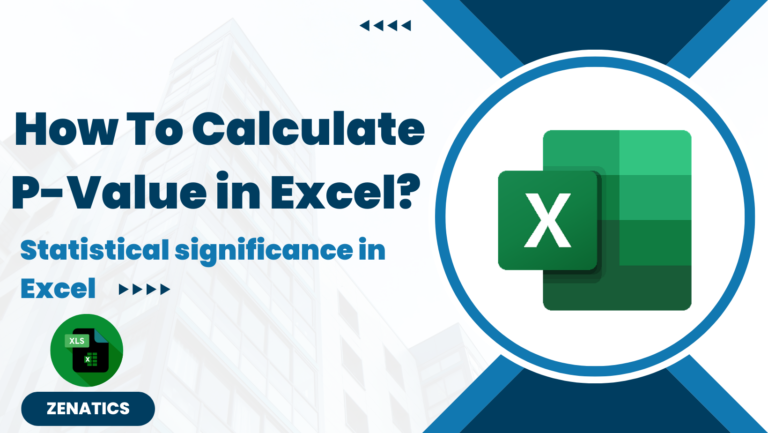Tibco Spotfire is a widely used BI tool across all domains that enables visualizations, in-depth analysis, and predictive analytics. There has been significant growth in the market share for Spotfire application development tools. In this article we will cover Top 25 Spotfire interview questions and answers for beginners and experienced person. Being ready for interviews in this field is crucial since there is an increasing need for data professionals who are skilled in Spotfire. To help you ace your next interview, here are the top 25 Spotfire interview questions and answers.

Top 25 Spotfire Interview Questions and Answers
- What are the main components of Spotfire?
- Spotfire Analyst – Desktop application
- Spotfire Web Player – Web based visualization
- Spotfire Server – Sever where Spotfire is hosted and which manages all act as central management
- Spotfire Data Streams – Real time data streaming in Spotfire
- . What are Spotfire Shared Folders?
- You can instantly share what you find with others using Spotfire Cloud. You need to save the Spotfire analysis file to a folder in your library before sharing it. Users in Work Groups can create folders in both their desktop and online libraries, while Personal users can only create folders in their online library. Depending on your subscription type, folders can be shared (by you or with you), private, or public.
- Which is the latest version of Spotfire?
- Spotfire 14.0
- What’s new in Spotfire 14.0?
- Scalable and formatted KPI charts
- Share or download formatted table visualizations as Excel spreadsheets
- Easier data wrangling
- Bring your own R and Python environment
- More features with Spotfire Mod
- What are the differences between the terms Data on Demand & Details on Demand?
- Data on Demand is a method we used in adding data where as Details on Demand is the way of displaying the detailed view of data, like click on the bar chart and see the data behind that bar chart.
Application level Spotfire Interview Questions
- How do you add a calculated value to a visualization in Spotfire?
- Create a calculated column or use the ‘Custom Expression’ feature within the visualization properties to define the calculation directly.
- Right click on the chart and add calculated value.
- What is a calculated column in Spotfire?
- Calculated column is derived from the existing data in Spotfire using expression or formula. Using calculated field users can create new metrics or measures within the data set and this newly created calculated column can be used in any visualization in Spotfire.
- How can we create hierarchy in Spotfire?
- Go to data menu –> Select hierarchy features
- Define levels of the hierarchy by selecting relevant columns from your data
- Organizing them in a hierarchical structure
- What is the use of data functions in Spotfire?
- Data function in Spotfire is used to add advanced statistical and mathematical models into your analysis and they are created using the installed Spotfire client.. You can use R, Python, SAS etc. in data function and use the capabilities in Spotfire. They can be used in scenarios like making the calculated column dynamic to filter.
- How can we handle missing (NAs) data in Spotfire?
- Missing data can be managed using multiple methods –
- Use calculated column to manage or replace missing values.
- Using the ‘Data‘ menu to replace missing values with constants, averages, or other imputed values.
- Also be editing the information link while loading data.
- Missing data can be managed using multiple methods –
- What is the difference between filters and markings in Spotfire?
- Filters – Filters limit the data in a visualization by applying conditions/filters to data table columns.
- Marking – The purpose of marking items in a visualization may be to view details for the item, or to distinguish rows in order to tag, copy, delete, or in other ways manipulate data.
Read – Aerogel: The World’s Light Solid and the Solid used in Space Missions
Advance Spotfire Interview Questions
- How do you perform predictive analytics in Spotfire?
- Predictive analytics in Spotfire can be done in multiple methods –
- Using data function by using R or Python
- Using built-in tools like Spotfire Predictive Analytics (formerly TIBCO Spotfire Miner)
- Predictive analytics in Spotfire can be done in multiple methods –
- What is TERR and use of TERR in Spotfire?
- TERR (TIBCO Enterprise Runtime for R) is a powerful analytics engine suitable for enterprise use in Spotfire. R functions and scripts can be run in Spotfire via TERR, allowing the platform to perform statistical calculations and advanced analytics.
- What are the scripting languages supported in Spotfire?
- IronPython – Most commonly used in Spotfire for automation and other tasks, ironpython is very compatible in Spotfire.
- HML, CSS and Javascript
- Data function – R and Python can be used in Spotfire in data function.
- How can we automate data refresh in Spotfire?
- Data refresh in Spotfire can be automated using scheduled updates on Spotfire Server.
- What is IronPython, How do you create and run IronPython scripts in Spotfire?
- The Spotfire Analyst API’s capabilities can be accessed by IronPython scripts. Spotfire analyses can benefit from the addition of IronPython scripts in various areas. Scripts can be run through the Graphical Table, KPI Chart, Text Area action controls, or by changes in Document Property.
- Go to ‘Edit’ menu –> select ‘Python Scripts,’ and writing the script in the editor.
- Scripts can be executed manually or triggered by events such as button clicks or data updates.
- Define in-database analytics in Spotfire?
- Instead of moving data to Spotfire, Spotfire’s in-database analytics enables calculations and data transformations to be carried out directly within the database. By utilizing the database’s processing power, this method enhances scalability and performance.
- What are Spotfire Mods and how are they used in Spotfire? Have you created any Spotfire Mods before?
- Spotfire recently introduced Spotfire mods to to avoid its drawback on limited charts, not with Spotfire mods you can create highly customized charts which are not available in Spotfire by default.
- Spotfire Mods are custom visualizations created with the Spotfire Mod framework using JavaScript.
- They allow users design customized and interactive features and visualizations that aren’t possible with Spotfire right out of the box.
- How can we handle large data sets in Spotfire?
- Handling large data sets in Spotfire is tricky and important, since with huge data Spotfire may feel slow. You can use the techniques like –
- Data limitation technique
- Spotfire in-database analytics
- Spotfire’s in-memory data engine
- General calculations can be done in database before pulling data to Spotfire
- Add Schedule refresh
- Handling large data sets in Spotfire is tricky and important, since with huge data Spotfire may feel slow. You can use the techniques like –
- How user permissions are managed in Spotfire server?
- Permissions are managed in Spotfire server and Admin can assign roles and permissions to individual users or AD groups. Also permissions can be assigned to particular folder or dashboards based on needs.
Conclusion
It’s very important to be well prepared in Spotfire interviews and have good knowledge on platform’s features, capabilities, and best practices. These top 25 questions and answers cover a wide range of subjects to help you position yourself for success in the data analytics field by demonstrating your knowledge and proficiency with Spotfire.
Please feel free to contact us for any queries or guidance.